Go to Wonder! School Help page
What’s Wonder! School?
Wonder! School is a posting website provided by Bandai Co., Ltd., to “support children’s enthusiasm” where children can enjoy useful classes and exciting content.
- What you need
- Account registration You must register with Wonder! School using your Bandai Namco iD (BNiD). For registration click here.
- Devices to shoot and store videosFor inquiries regarding usage of such devices, please check with their distributors.
-
Operating environment for video viewingWonder! School can be viewed in the following operating environment. If videos cannot be played, please update your browser to the latest version.
- For computersChrome, Safari, Internet Explorer 11 and higher
- For tabletsChrome for Android, Safari for iPad
- For smartphonesStandard browser for Android, Safari for iPhone
New Registration/Login
To ensure safe and secure use, users are required to complete membership registration before posting works and entering prize competitions.
- Bandai Namco iD(BNiD)
Winners of contests are required to be registered with the Bandai Namco iD (BNiD) to receive prizes. Wonder! School obtains winners’ personal information (names, addresses, telephone numbers, etc.) from that registered with the Bandai Namco iD (BNiD) instead of requiring users to provide the information separately.
Post/Submit Work
Procedures to post/submit work are as follows.
- The profile registered for work posting/submission is open to other users. To change nickname or register profile, see “Edit Profile.”
- Works posted submitted to Contests are released after being checked by our staff. Those that violate the Terms of Use will not be released.
- You may be required to have a specific application installed to post work depending on the contest. Please check the Detail page on the contest.
- Movies are uploaded to Wonder! School after being saved once to your device. See the instruction manual of your device on how to create and save movies.
- Select a Contest to which you want to post/submit your work.
- Click the [Post] button on the screen.
- Read the Important Notes Before Posting appearing on the screen and click the [Agree] button.
- Click [Select a File to Post] and select an image or movie file that you want to upload. If it is a movie, please also select the thumbnail image displayed on the screen.
Tip
Posted files must be compressed in H.264 format. Check with your device supplier for how to compress files.
- Fill out the Title (Mandatory) and Description fields and read the important notes before clicking the [Confirm] button.
- The confirmation screen appears. If there is no problem with the information given, click the [Post] button. If you want to edit it, click the [Edit] button to
- When the Posting Completed screen appears, your posting has been successfully completed.
Important Notes When Posting
Wonder! School is a website that ensures safe and secure of use. Therefore, photographs, videos, and texts posted on Wonder! School are checked by our staff before being released. Content containing the following shall not be approved or released. Please read the following carefully.
Notes When You Take a Video or Photo
Videos and photographs containing the following cannot be posted.
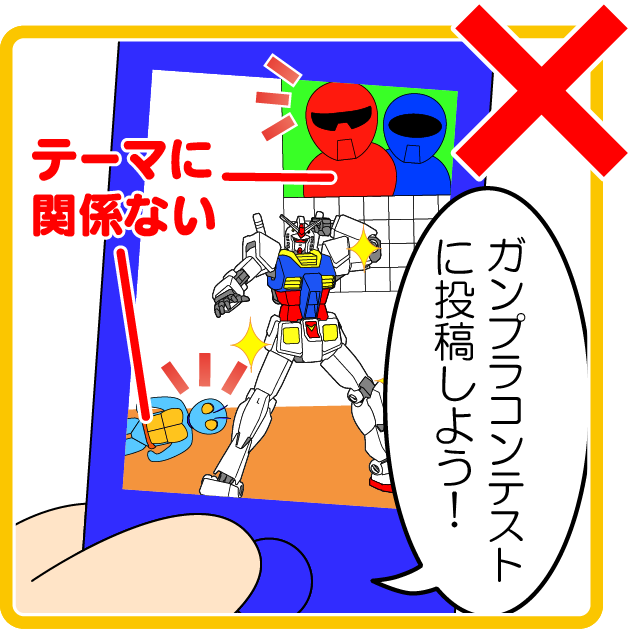
Characters irrelevant to the theme are included. *Be sure that such characters are not included on the clothing and background.

Personal information (name, address, etc.) is contained. *Be sure that personal information, such as name tags, are not contained.

Content irrelevant to the theme

Content that is offensive to others, such as violent content and photos of people without clothes

Content violating copyright, such as unauthorized use of others’ work, characters, and logos.

Content violating portrait rights, such as unauthorized use of photos and videos of others. (e.g. those of friends and celebrities).
Check my posted works
Your posted and submitted works are displayed by clicking your nickname shown on the screen appearing after logging in.
Delete Posted/Submitted Works
Procedures to delete your posted/submitted works are as follows.
- Click your nickname shown on the top of the screen appearing after logging in.
- A list of works will appear. Click the [Delete] button shown in the above of work that you want to delete.
Notes
Works posted to Contests are released after being checked by our staff. Those that violate the Terms of Use will not be released. The list of works only displays approved and released works.
- Be sure you selected the correct work and click the [Delete] button to complete the deletion.
My Work is Not Listed
Your work may be violating the rules in What You Must Check Before Posting appearing after being submitted. Works submitted are examined by Wonder! School before being released, and therefore those violating the rules will not be released. Please note that we will not provide specific reasons for works not being released on an individual basis.
I Found A Work Violating the Terms of Use
Any works that do not follow the Important Notes When Posting or are offensive to public order and morals or violating copyrights are prohibited from being posted by the Terms of Use. If you find a work violating the Terms of Use of Wonder! School and Important Notes When Posting, please contact us via the Report a Violation section.
- Contact us via Report a Violation You can report a violation via the Details page of each work.
-
Tip
To report a violation, you must log in to Wonder! School.
- Click [Report a Violation] on the right bottom of each work page.
- Select a “Violation Item” and fill out the Violation Details.
- Click the [Confirm the Reported Violation] button on the bottom of the page.
- Make sure that there are no problems with the report and click the [Report a Violation With This Information] button to complete the report.
Works deemed to be a violation based on such a report will be withheld from the website by our staff. When our staff determines that a work is violating the Terms of Use, we may withhold it from the website even without being notified by customers.
Please note that we do not respond to reports on an individual basis. Also, we do not guarantee that all the reports will be responded to or that we will take some action with regard to them.
About One WonSch Coin and WonSch Level
WonSch coins consist of two types of coins, Diacoin and Starcoin, and the more you enjoy Wonder! School the more coins you can obtain.
- Coin types
Diacoin
You can obtain Diacoins by logging in to Wonder! School and posting/submitting your work to contests.
Starcoin
You can obtain Starcoins by posting/submitting your work to some of the contests.
Obtained coins have no expiration date. However, they may become unavailable for use due to discontinuing the service and changes in the service.
- How to collect coins
You can collect coins in the following ways.
- Logging in to Wonder! School (Only once a day)
- Posting/Submitting your work to contests (Coins are given only once at the first posting/submission to each contest, even if it allows for multiple posting/submission. Also, coins are given once per course in one contest.)
The balance of coins and their acquisition history can be checked on the top of the screen and Profile page after logging in. You can check the history for up to the past three months.
- About WonSch Level
WonSch Level has seven different levels; First-Year Student, Second-Year Student, Third-Year Student, Leader, Class President, Vice President of Student Council, and President of Student Council. You can move up to the next level depending on the numbers of Diacoins and Starcoins you gain.
- Numbers of coins required for each level
President of Student Council 20,000 coins and more Vice-president of Student Council 10,000 to 19,999 coins Class President 5,000 to 9,999 coins Leader 3,000 to 4,999 coins Third-Year Student 2,000 to 2,999 coins Second-Year Student 1,000 to 1,999 coins First-Year Student 0 to 999 coins
WonSch level will not drop even if you consume your obtained coins.
Edit Profile
Procedures to edit profile are as follows.
- Information registered in your Profile will be also disclosed to other users.
- Information registered in your Profile is released after being checked by our staff. If any of the information violates the Important Notes When Posting, then your profile will not be released.
- Edit your profile.
- Click your nickname shown on the top of the screen appearing after logging in, and click the [Edit My Profile] button.
- Edit the information you want to.
- Read important notes and click the [To Confirm the Information You Entered] button.
- Check the information you edited and if there is no problem, click [Confirm] to complete the editing.
Discontinue the Use of Wonder! School
Currently we do not provide a function that enables users to discontinue the use of Wonder! School. However, we will release such a function in the future. To delete your work or stop releasing your profile, see Delete Posted Works and Edit Profile.
About ID Linkage with Bandai Namco iD (BNiD)
To receive contest prizes, your Wonder! School ID must be linked to the Bandai Namco iD (BNiD) with your address registered.
To link your ID to the Bandai Namco iD (BNiD) click here.
If you still can not solve it, click here.
Go to Contest List
